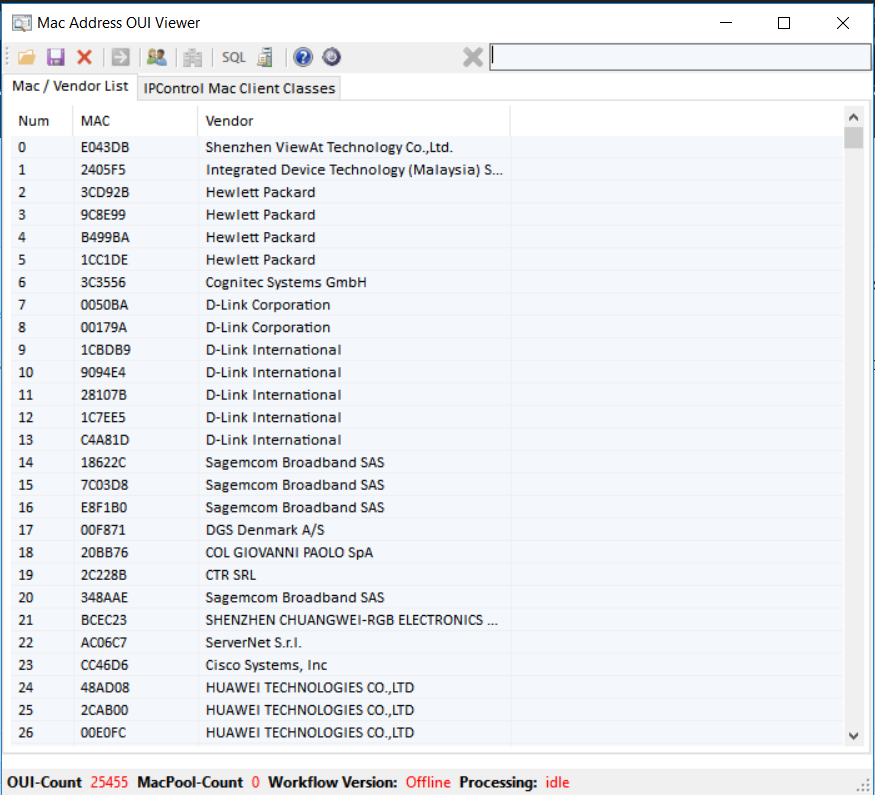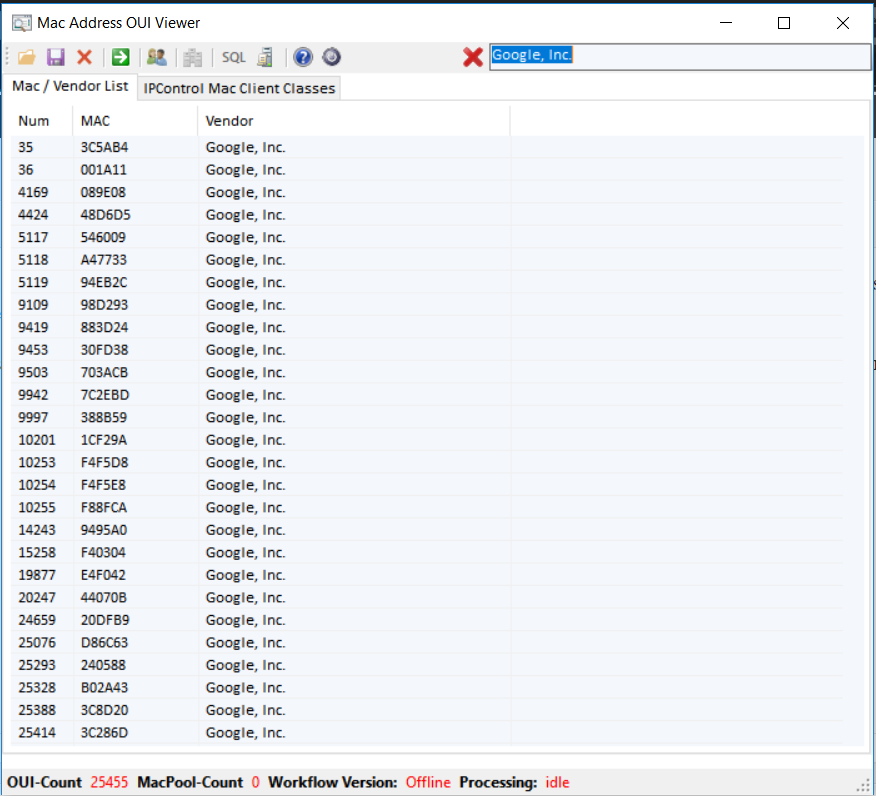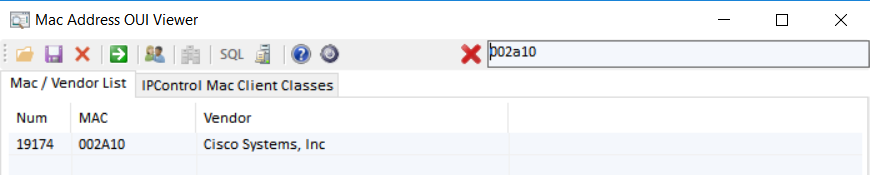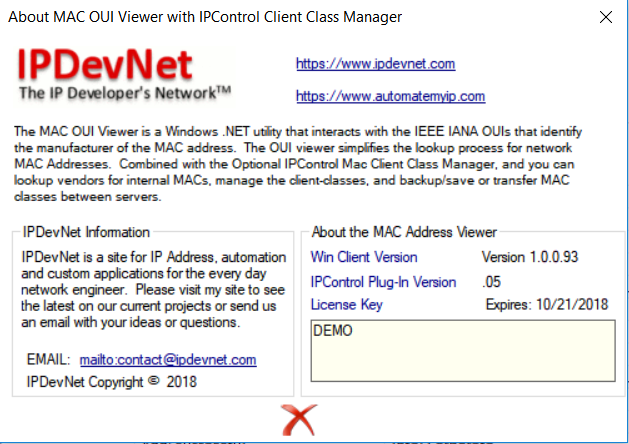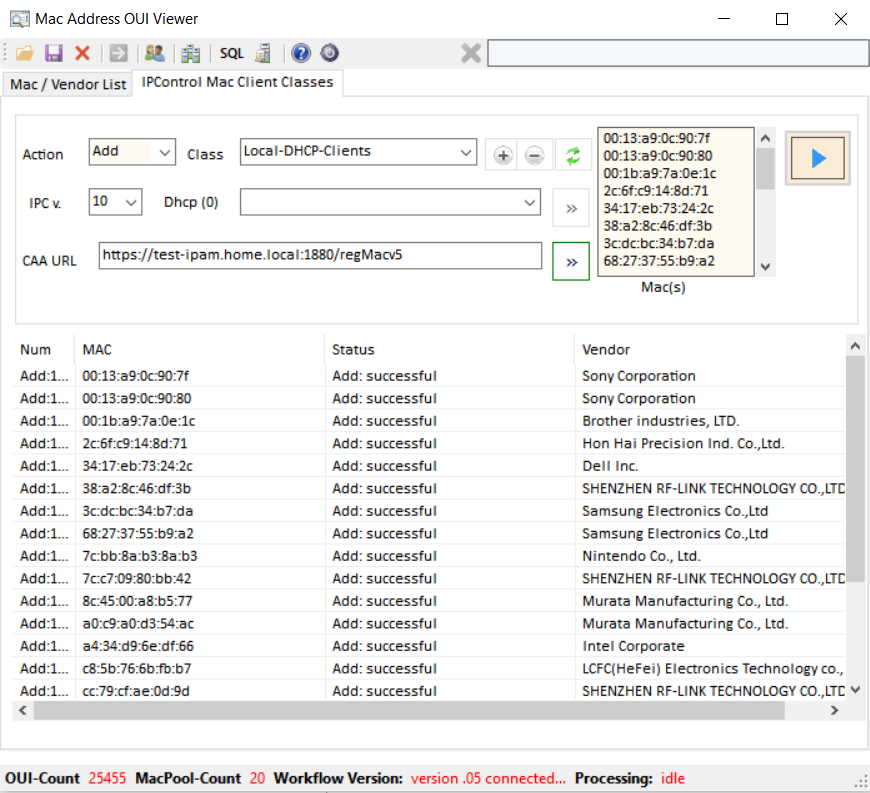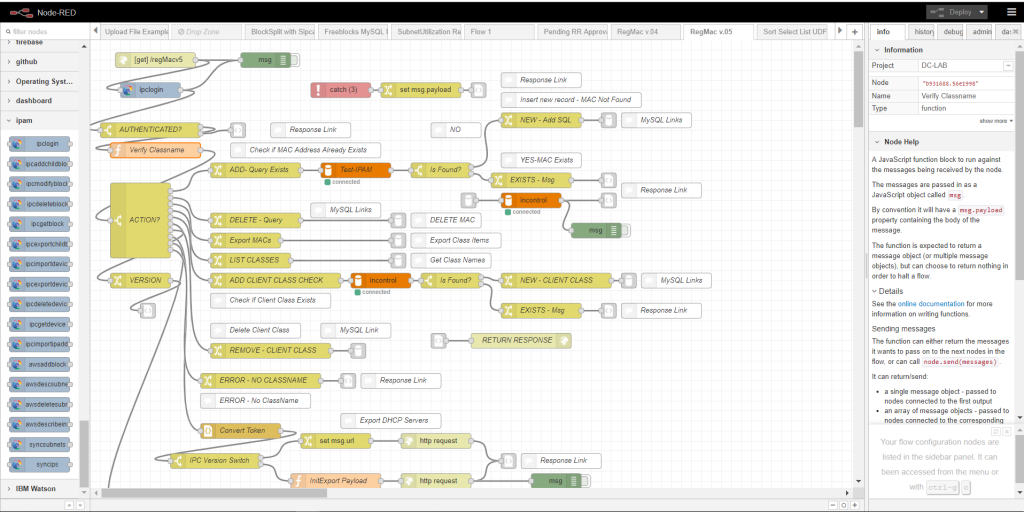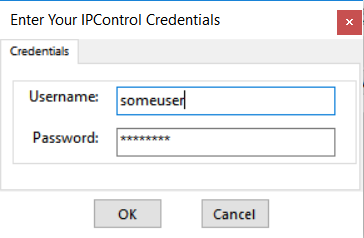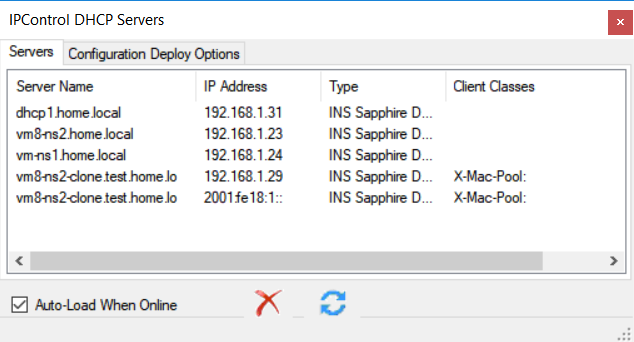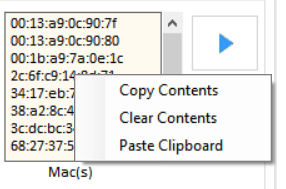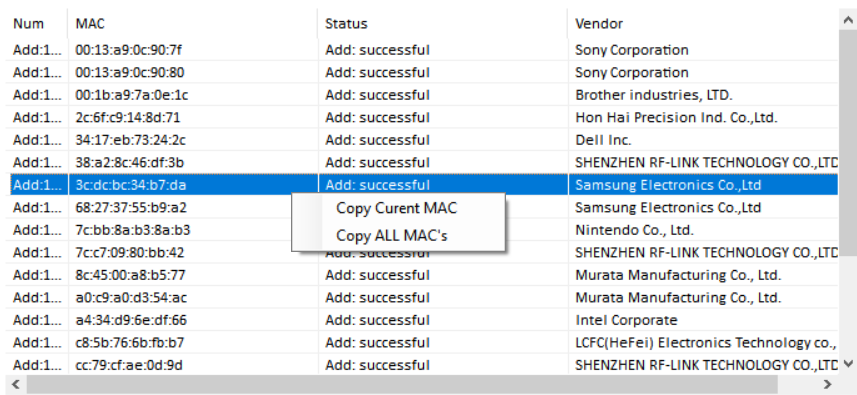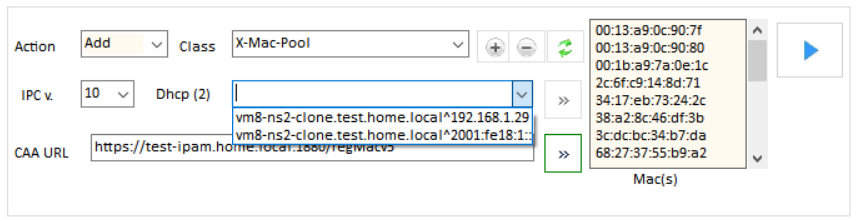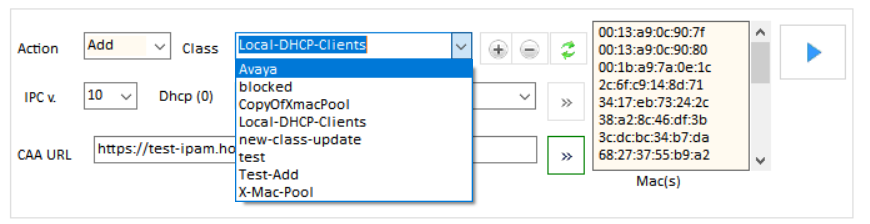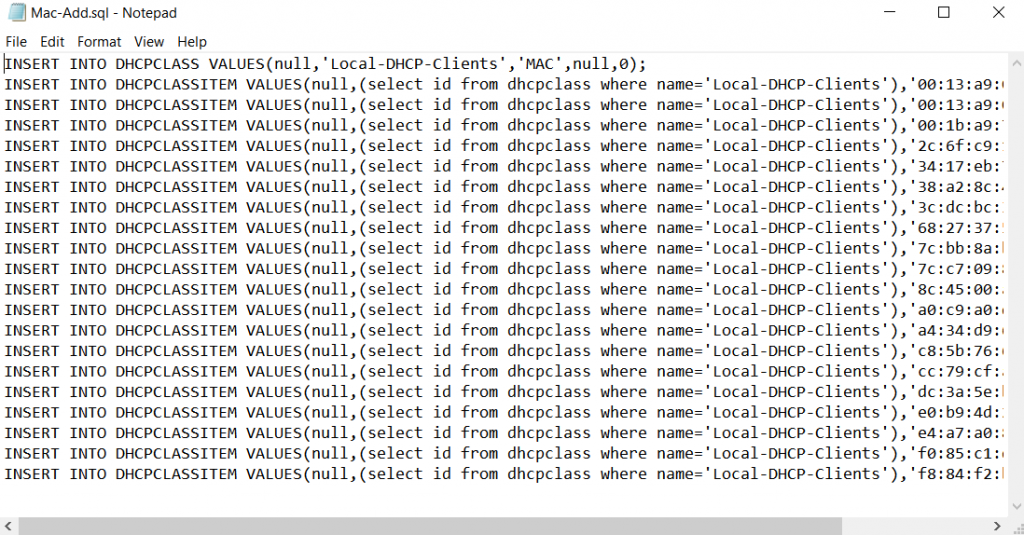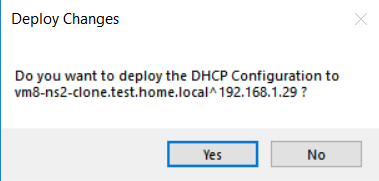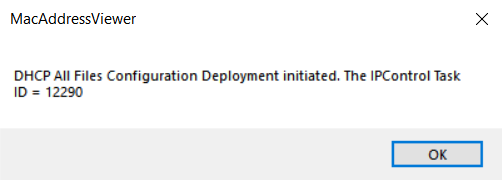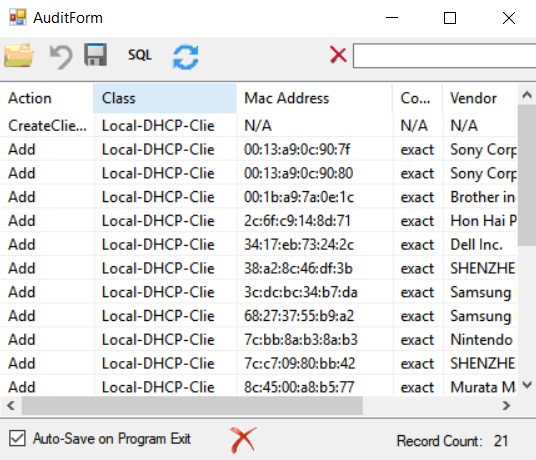The MAC Address OUI Viewer is a light-weight VB.Net application that engineers can leave running on the desktop. It allows for loading an oui.txt file (locally or directly from ieee.org) for searching and viewing a MAC to Vendor relationship using the OUI (first 3 bytes of the 6-byte mac).
The licensed version supports the Cygna Labs Diamond IP – IPControl Mac Client Class Manager with the accompanying Node-Red server component. The workflow supports the Sapphire Cloud Automation Appliance (CAA) for Mac Pool Management (Add, Delete & Export) in bulk or individually, or Node-Red as a standalone server.
Filters can be applied by typing a name or mac prefix, or right click on a vendor in the list to display all associated prefixes assigned, Quickly lookup a MAC Address vendor by pasting a full mac address (with hyphen or colon delimiters) into the text field for auto-conversion and search results. Contact me at contact@ipdevnet.com for more information or to obtain a download link and credentials.
You can also find a standalone PowerShell UI application at my GitHub site for searching vendors and mac addresses on Windows devices. https://github.com/davecr68/GetMacVendorSt
Below is a gallery of the latest version screen captures of the Node-Red Workflow based OUI Viewer.